int sp=2;
int frequency[] = { //C調音符表
//C(1), C+(2), D(3), D+(4), E(5), F(6), F+(7), G(8), G+(9), A(10), A+(11), B(12),
262, 277, 294, 311, 330, 349, 370, 392, 415, 440, 466, 494,
523, 554, 587, 622, 659, 698, 740, 784, 831, 880, 932, 988,
1046, 1109, 1175, 1245, 1318, 1397, 1480, 1568, 1661, 1760, 1865, 1976
};
byte magicalprincessTone[] =
{ 10, 17, 17, 15, 17, 17, 20, 15, 0, 10, 17, 17, 15, 17, 17,
20, 0, 17, 20, 22, 22, 22, 22, 22, 22, 20, 15, 17, 0,
15, 15, 15, 17, 15, 10, 17, 0, 10, 17, 17, 15, 17, 20,
15, 0, 10, 17, 17, 15, 17, 17, 20, 20, 0, 17, 20,
22, 22, 22, 22, 22, 20, 15, 17, 0, 15, 15, 15, 17, 15, 10, 13,
13, 0, 22, 22, 22, 24, 22, 22, 25, 24, 17, 0,
15, 20, 17, 15, 17, 24, 24, 24, 25, 24, 20, 25, 24, 17, 0, 17,
22, 20, 18, 20, 0, 17, 20, 22, 25, 24, 17, 20,
22, 0, 17, 20, 22, 25, 24, 17, 20, 22, 0, 0,
};
byte magicalprincessBeat[] = //d=84
{ 1, 1, 1, 1, 3, 1, 1, 5, 2, 1, 1, 1, 1, 3, 1,
4, 2, 1, 1, 1, 1, 1, 1, 3, 1, 2, 2, 2, 2,
1, 1, 1, 1, 2, 2, 6, 2, 1, 1, 1, 1, 3, 1,
6, 2, 1, 1, 1, 1, 1, 2, 1, 4, 2, 1, 1,
2, 1, 1, 3, 1, 2, 2, 2, 2, 1, 1, 1, 1, 1, 2, 1,
6, 2, 1, 1, 1, 1, 3, 1, 2, 2, 2, 2,
2, 2, 2, 1, 1, 1, 1, 1, 1, 3, 1, 2, 2, 2, 1, 1,
1, 3, 1, 4, 2, 1, 1, 2, 2, 1, 2, 1,
4, 2, 1, 1, 2, 2, 1, 2, 1, 12, 2, 2,
};
void setup() {
// put your setup code here, to run once:
Serial.begin(9600);
}
void loop() {
// put your main code here, to run repeatedly:
int len=sizeof(magicalprincessTone);
for (int i=0;i<len;i++)
{
tone(sp,frequency[magicalprincessTone[i]]);
delay(351*magicalprincessBeat[i] );
}
noTone(sp);
}
===================================
按鈕控制歌1或歌2即停止
int sp=2;
int sw1=0;
int sw2=0;
int frequency[] = { //C調音符表
//C(1), C+(2), D(3), D+(4), E(5), F(6), F+(7), G(8), G+(9), A(10), A+(11), B(12),
262, 277, 294, 311, 330, 349, 370, 392, 415, 440, 466, 494,
523, 554, 587, 622, 659, 698, 740, 784, 831, 880, 932, 988,
1046, 1109, 1175, 1245, 1318, 1397, 1480, 1568, 1661, 1760, 1865, 1976
};
byte magicalprincessTone[] =
{ 10, 17, 17, 15, 17, 17, 20, 15, 0, 10, 17, 17, 15, 17, 17,
20, 0, 17, 20, 22, 22, 22, 22, 22, 22, 20, 15, 17, 0,
15, 15, 15, 17, 15, 10, 17, 0, 10, 17, 17, 15, 17, 20,
15, 0, 10, 17, 17, 15, 17, 17, 20, 20, 0, 17, 20,
22, 22, 22, 22, 22, 20, 15, 17, 0, 15, 15, 15, 17, 15, 10, 13,
13, 0, 22, 22, 22, 24, 22, 22, 25, 24, 17, 0,
15, 20, 17, 15, 17, 24, 24, 24, 25, 24, 20, 25, 24, 17, 0, 17,
22, 20, 18, 20, 0, 17, 20, 22, 25, 24, 17, 20,
22, 0, 17, 20, 22, 25, 24, 17, 20, 22, 0, 0,
};
byte magicalprincessBeat[] = //d=84
{ 1, 1, 1, 1, 3, 1, 1, 5, 2, 1, 1, 1, 1, 3, 1,
4, 2, 1, 1, 1, 1, 1, 1, 3, 1, 2, 2, 2, 2,
1, 1, 1, 1, 2, 2, 6, 2, 1, 1, 1, 1, 3, 1,
6, 2, 1, 1, 1, 1, 1, 2, 1, 4, 2, 1, 1,
2, 1, 1, 3, 1, 2, 2, 2, 2, 1, 1, 1, 1, 1, 2, 1,
6, 2, 1, 1, 1, 1, 3, 1, 2, 2, 2, 2,
2, 2, 2, 1, 1, 1, 1, 1, 1, 3, 1, 2, 2, 2, 1, 1,
1, 3, 1, 4, 2, 1, 1, 2, 2, 1, 2, 1,
4, 2, 1, 1, 2, 2, 1, 2, 1, 12, 2, 2,
};
byte CastleintheSkyTone[] =
{ 22, 24,
25, 24, 25, 29, 24, 17, 22, 20, 22, 25, 20, 17, 17,
18, 17, 18, 25, 17, 0, 25, 25, 25, 24, 19, 18, 24, 24, 0, 22, 24,
25, 24, 25, 29, 24, 17, 17, 22, 20, 22, 25, 20, 0, 17,
18, 25, 24, 25, 27, 27, 29, 25, 25, 24, 22, 22, 24, 21, 22, 0, 25, 27,
29, 27, 29, 32, 27, 20, 20, 25, 24, 25, 29, 29, 0,
22, 24, 25, 24, 25, 27, 27, 25, 20, 20, 0, 30, 29, 27, 25, 29,
0, 29, 34, 34, 32, 32, 29, 27, 25, 0, 25, 27, 25, 27, 32,
29, 0, 29, 34, 34, 32, 29, 27, 25, 0, 25, 27, 25, 27, 24,
22, 0,
};
byte CastleintheSkyBeat[] = //d=100
{ 1, 1,
3, 1, 2, 2, 6, 2, 3, 1, 2, 2, 6, 1, 1,
3, 1, 2, 2, 4, 1, 1, 1, 1, 3, 1, 2, 2, 4, 2, 1, 1,
3, 1, 2, 2, 6, 1, 1, 3, 1, 2, 2, 6, 1, 1,
2, 1, 3, 2, 2, 1, 1, 4, 1, 1, 1, 1, 2, 2, 4, 2, 1, 1,
3, 1, 2, 2, 6, 1, 1, 3, 1, 2, 2, 6, 2,
1, 1, 2, 1, 1, 2, 2, 3, 1, 2, 2, 2, 2, 2, 2, 12,
2, 2, 3, 1, 3, 1, 1, 1, 4, 1, 1, 2, 1, 3, 2,
4, 2, 2, 3, 1, 4, 1, 1, 4, 1, 1, 2, 1, 3, 2,
14, 2,
};
byte SpiritedAwayTone[] =
{ 13,15,
17,13,20,17, 15,20,15, 13,10,17,13,
12,0,12, 10,12,13,15, 8,13,15,17, 18,18,17,15,13,
15,13,15, 17,13,20,17, 15,20,15, 13,10,17,13,
12,0,12, 10,12,13,15, 8,13,15,17, 18,18,17,15,13,
13, 13,0,17,18, 20,20,20,
20,20,22,20,18, 17,17,17, 17,17,18,17,15, 13,13,13,12,
10,12,12,13, 15,15,17,15,17, 15,17,18, 20,20,20,
20,20,22,20,18, 17,17,17, 17,18,17,15,13,12, 10,10,12,13,15,
8,13,15,17, 15,15,15,13, 13,
};
byte SpiritedAwayBeat[] = //d=116
{1,1,
1,1,3,1, 2,2,2, 1,1,3,1,
2,2,2, 2,2,1,1, 2,2,1,1, 2,1,1,1,1,
4,1,1, 1,1,3,1, 2,2,2, 1,1,3,1,
2,2,2, 2,2,1,1, 2,2,1,1, 2,1,1,1,1,
6, 2,2,1,1, 2,2,2,
2,1,1,1,1, 2,2,2, 2,1,1,1,1, 2,2,1,1,
2,2,1,1, 2,1,1,1,1, 4,1,1, 2,2,2,
2,1,1,1,1, 2,2,2, 1,1,1,1,1,1, 2,1,1,1,1,
2,2,1,1, 3,1,1,1, 6,
};
void setup() {
// put your setup code here, to run once:
Serial.begin(9600);
}
void loop() {
// put your main code here, to run repeatedly:
sw1 = digitalRead(4);
sw2=digitalRead(5);
Serial.print(sw1);
Serial.println();
Serial.print(sw2);
noTone(sp);
if (sw1==1)
{
int len=sizeof(magicalprincessTone);
for (int i=0;i<len;i++)
{
int kp=digitalRead(3);
if(kp==1)
{
break;
}
tone(sp,frequency[magicalprincessTone[i]]);
delay(351*magicalprincessBeat[i] );
}
noTone(sp);
}
else if (sw2==1)
{
int len=sizeof(SpiritedAwayTone);
for (int i=0;i<len;i++)
{
int kp=digitalRead(3);
if(kp==1)
{
break;
}
tone(sp,frequency[SpiritedAwayTone[i]]);
delay(351* SpiritedAwayBeat[i] );
}
noTone(sp);
}
}
arduino
2017年1月24日 星期二
npn1815
int tsw=7;
void setup() {
// put your setup code here, to run once:
Serial.begin( 9600);
pinMode(tsw,OUTPUT);
}
void loop() {
// put your main code here, to run repeatedly:
if (Serial.available()>0)
{
char i=Serial.read();
if (i=='0')
{
digitalWrite(tsw,LOW);
}
else
{
digitalWrite(tsw,HIGH);
}
}
}
==========================
http://www.codedata.com.tw/social-coding/mblock-arduino-15-transistor-relay/
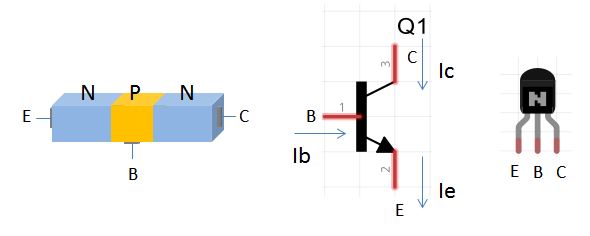
void setup() {
// put your setup code here, to run once:
Serial.begin( 9600);
pinMode(tsw,OUTPUT);
}
void loop() {
// put your main code here, to run repeatedly:
if (Serial.available()>0)
{
char i=Serial.read();
if (i=='0')
{
digitalWrite(tsw,LOW);
}
else
{
digitalWrite(tsw,HIGH);
}
}
}
==========================
http://www.codedata.com.tw/social-coding/mblock-arduino-15-transistor-relay/
認識電晶體
實際上,提到電晶體時,多半是指雙接面電晶體(Bipolar junction transistor, BJT),依組合的半導體材料,可以分為 NPN 與 PNP 兩大類,以 NPN 電晶體為例,是由 N 型半導體與 P 型半導體組合而成:
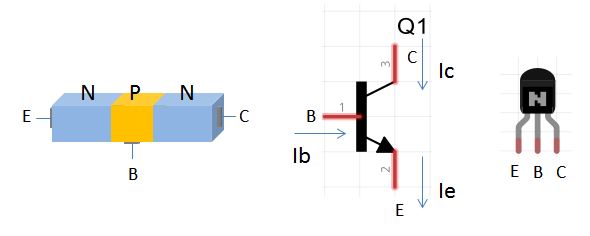
電晶體有兩接面、三個端點,端點分別為集極(Collector)、基極(Base)與射極(Emitter),NPN 電晶體的基本特性是,射極電流 Ie 為基極電流 Ib 與集極電流 Ic 之和,而增益 α = Ic / Ie,β = Ic / Ib,Ib 通常遠小於 Ic。
當三個端點施加之偏壓不同時,電晶體會處於不同狀態:
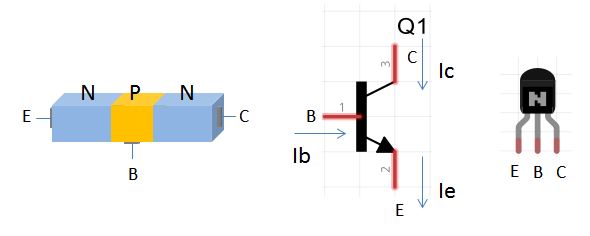
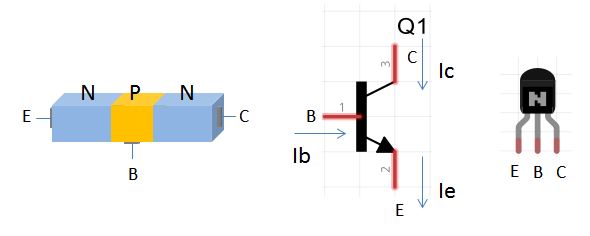
- B-E 為順向偏壓,且 B-C 為順向偏壓時,此時電晶體狀態處於飽和區(Saturation region),此時 C 與 E 可視為短路,依電路實際連接情況,Ic 會處於一個飽和電流值。
- B-E 為逆向偏壓,且 B-C 為逆向偏壓時,此時電晶體狀態處於截止區(Cutoff region),此時 C 與 E 可視為開路,不過,實際上還是會有少量電流通過,這個現象稱為「漏電」(Leakage)。
- B-E 為順向偏壓,且 B-C 為逆向偏壓時,此時電晶體狀態處於動作區(Active region),此時可用於信號放大。
2017年1月19日 星期四
尻lcd 16*2 spi通訊練習二
選擇
#include<Wire.h>
#include<LiquidCrystal.h>
LiquidCrystal lcd(8,9,4,5,6,7);
#define right 1
#define up 2
#define down 3
#define left 4
#define select 5
#define noselect 0
int akey=0;
void selectfun()
{
lcd.clear();
lcd.setCursor(0,0);
lcd.print("select button");
lcd.setCursor(0,1);
lcd.print("1:R,2:U,3:D,4:L,5:S,0:N#");
}
int btfun()
{
akey=analogRead(A0);
if (akey>1000)
{
return noselect;
}
else if (akey<50)
{
return right;
}
else if (akey<195)
{
return up;
}
else if (akey<380)
{
return down;
}
else if (akey<555)
{
return left;
}
else if (akey<790)
{
return select;
}
return noselect;
}
void setup() {
// put your setup code here, to run once:
lcd.begin(16,2);
selectfun();
}
void loop() {
// put your main code here, to run repeatedly:
lcd.clear();
int a=btfun();
switch (a)
{
case noselect:
{
selectfun();
break;
}
case right:
{
lcd.print("Right");
break;
}
case up:
{
lcd.print("Up");
break;
}
case down:
{
lcd.print("Down");
break;
}
case left:
{
lcd.print("Left");
break;
}
case select:
{
lcd.print("Select");
break;
}
}
delay(500);
}
==============================================
控制LED燈
#include<Wire.h>
#include<LiquidCrystal.h>
LiquidCrystal lcd(8,9,4,5,6,7);
#define right 1
#define up 2
#define down 3
#define left 4
#define select 5
#define noselect 0
int led1=1;
int led2=2;
int led3=3;
int led4=A1;
int akey=0;
void selectfun()
{
lcd.clear();
lcd.setCursor(0,0);
lcd.print("select button");
lcd.setCursor(0,1);
lcd.print("1:R,2:U,3:D,4:L:N#");
pinMode(led1,OUTPUT);
pinMode(led2,OUTPUT);
pinMode(led3,OUTPUT);
pinMode(led4,OUTPUT);
}
int btfun()
{
akey=analogRead(A0);
if (akey>1000)
{
return noselect;
}
else if (akey<50)
{
return right;
}
else if (akey<195)
{
return up;
}
else if (akey<380)
{
return down;
}
else if (akey<555)
{
return left;
}
else if (akey<790)
{
return select;
}
return noselect;
}
void ledclear()
{
digitalWrite(led1,LOW);
digitalWrite(led2,LOW);
digitalWrite(led3,LOW);
digitalWrite(led4,LOW);
}
void setup() {
// put your setup code here, to run once:
lcd.begin(16,2);
selectfun();
}
void loop() {
// put your main code here, to run repeatedly:
lcd.clear();
int a=btfun();
switch (a)
{
case noselect:
{
selectfun();
break;
}
case right:
{
ledclear();
digitalWrite(led1,HIGH);
lcd.print("Right");
break;
}
case up:
{
ledclear();
digitalWrite(led2,HIGH);
lcd.print("Up");
break;
}
case down:
{
ledclear();
digitalWrite(led3,HIGH);
lcd.print("Down");
break;
}
case left:
{
ledclear();
digitalWrite(led4,HIGH);
lcd.print("Left");
break;
}
case select:
{
ledclear();
lcd.print("STOP");
break;
}
}
delay(500);
}
================================
#include<Wire.h>
#include<LiquidCrystal.h>
LiquidCrystal lcd(8,9,4,5,6,7);
#define right 1
#define up 2
#define down 3
#define left 4
#define select 5
#define noselect 0
int akey=0;
void selectfun()
{
lcd.clear();
lcd.setCursor(0,0);
lcd.print("select button");
lcd.setCursor(0,1);
lcd.print("1:R,2:U,3:D,4:L,5:S,0:N#");
}
int btfun()
{
akey=analogRead(A0);
if (akey>1000)
{
return noselect;
}
else if (akey<50)
{
return right;
}
else if (akey<195)
{
return up;
}
else if (akey<380)
{
return down;
}
else if (akey<555)
{
return left;
}
else if (akey<790)
{
return select;
}
return noselect;
}
void setup() {
// put your setup code here, to run once:
lcd.begin(16,2);
selectfun();
}
void loop() {
// put your main code here, to run repeatedly:
lcd.clear();
int a=btfun();
switch (a)
{
case noselect:
{
selectfun();
break;
}
case right:
{
lcd.print("Right");
break;
}
case up:
{
lcd.print("Up");
break;
}
case down:
{
lcd.print("Down");
break;
}
case left:
{
lcd.print("Left");
break;
}
case select:
{
lcd.print("Select");
break;
}
}
delay(500);
}
==============================================
控制LED燈
#include<Wire.h>
#include<LiquidCrystal.h>
LiquidCrystal lcd(8,9,4,5,6,7);
#define right 1
#define up 2
#define down 3
#define left 4
#define select 5
#define noselect 0
int led1=1;
int led2=2;
int led3=3;
int led4=A1;
int akey=0;
void selectfun()
{
lcd.clear();
lcd.setCursor(0,0);
lcd.print("select button");
lcd.setCursor(0,1);
lcd.print("1:R,2:U,3:D,4:L:N#");
pinMode(led1,OUTPUT);
pinMode(led2,OUTPUT);
pinMode(led3,OUTPUT);
pinMode(led4,OUTPUT);
}
int btfun()
{
akey=analogRead(A0);
if (akey>1000)
{
return noselect;
}
else if (akey<50)
{
return right;
}
else if (akey<195)
{
return up;
}
else if (akey<380)
{
return down;
}
else if (akey<555)
{
return left;
}
else if (akey<790)
{
return select;
}
return noselect;
}
void ledclear()
{
digitalWrite(led1,LOW);
digitalWrite(led2,LOW);
digitalWrite(led3,LOW);
digitalWrite(led4,LOW);
}
void setup() {
// put your setup code here, to run once:
lcd.begin(16,2);
selectfun();
}
void loop() {
// put your main code here, to run repeatedly:
lcd.clear();
int a=btfun();
switch (a)
{
case noselect:
{
selectfun();
break;
}
case right:
{
ledclear();
digitalWrite(led1,HIGH);
lcd.print("Right");
break;
}
case up:
{
ledclear();
digitalWrite(led2,HIGH);
lcd.print("Up");
break;
}
case down:
{
ledclear();
digitalWrite(led3,HIGH);
lcd.print("Down");
break;
}
case left:
{
ledclear();
digitalWrite(led4,HIGH);
lcd.print("Left");
break;
}
case select:
{
ledclear();
lcd.print("STOP");
break;
}
}
delay(500);
}
================================
2017年1月17日 星期二
lcd 16*2 spi 通訊練習(一)
Arduino UNO內定10,11,12,13為SPI通信界面使用
10 :SS chip select從設備致能信號,由主設備控制
11 : MOSI 主設備數據輸出,從設備數據輸入
12 : MISO 主設備數據輸入,從設備數據輸出
13 : CLOCK 時鐘信號,由主設備產生
9.
http://coopermaa2nd.blogspot.tw/2010/12/arduino-lab9-2x16-lcd-world.html
![[image[20].png]](https://blogger.googleusercontent.com/img/b/R29vZ2xl/AVvXsEidt5I7iWiykEYPEQLEraXFNJx-ZRl708MC5wBI8bw2BIw7H6TKjlOcfgcP2BEdQJcfqYPKvK432ZboVBk97bdrejx94PqadyrhLxZSgu4YGsATtBmOGxpO2i94QN6El_FdITcDIZraZHim/s1600/image%5B20%5D.png)
| 腳位編號 | 名稱 | 說明 |
| 1 | Vss | 接地 (0V) |
| 2 | Vdd | 電源 (+5V) |
| 3 | Vo 或稱 Vee | 對比(0-5V), 可接一顆 1k 電阻,或利可變電阻調整適當的對比 |
| 4 | RS | Register Select: 1: D0 – D7 當作資料解釋 0: D0 – D7 當作指令解釋 |
| 5 | R/W | Read/Write mode: 1: 從 LCD 讀取資料 0: 寫資料到 LCD 因為很少從 LCD 這端讀取資料,可將此腳位接地以節省 I/O 腳位。 |
| 6 | E | Enable |
| 7 | D0 | Bit 0 LSB |
| 8 | D1 | Bit 1 |
| 9 | D2 | Bit 2 |
| 10 | D3 | Bit 3 |
| 11 | D4 | Bit 4 |
| 12 | D5 | Bit 5 |
| 13 | D6 | Bit 6 |
| 14 | D7 | Bit 7 MSB |
| 15 | A+ | 背光(串接 330R 電阻到電源) |
| 16 | K- | 背光(GND) |
/* Lab9 - 在 2x16 LCD 上顯示 "Hello World" 訊息 The circuit: * LCD RS pin to digital pin 12 * LCD Enable pin to digital pin 11 * LCD D4 pin to digital pin 5 * LCD D5 pin to digital pin 4 * LCD D6 pin to digital pin 3 * LCD D7 pin to digital pin 2 * 10K Potentiometer: * ends to +5V and ground * wiper to LCD VO pin (pin 3) This example code is in the public domain. http://www.arduino.cc/en/Tutorial/LiquidCrystal */ // 引用 LiquidCrystal Library #include <LiquidCrystal.h> // 建立 LiquidCrystal 的變數 lcd // LCD 接腳: rs, enable, d4, d5, d6, d7 // 對應到 Arduino 接腳: 12, 11, 5, 4, 3, 2 LiquidCrystal lcd(12, 11, 5, 4, 3, 2); void setup() { // 設定 LCD 的行列數目 (2 x 16) lcd.begin(16, 2); // 列印 "Hello World" 訊息到 LCD 上 lcd.print("hello, world!"); } void loop() { // 將游標設到 column 0, line 1 // (注意: line 1 是第二行(row),因為是從 0 開始數起): lcd.setCursor(0, 1); // 列印 Arduino 重開之後經過的秒數 lcd.print(millis()/1000); }
============================
#include<Wire.h>
#include<LiquidCrystal.h>
LiquidCrystal lcd(8,9,4,5,6,7);
void setup() {
// put your setup code here, to run once:
lcd.begin(16,2);
lcd.clear();
lcd.setCursor(0,0);
lcd.print("Hello,World!");
}
#include<LiquidCrystal.h>
LiquidCrystal lcd(8,9,4,5,6,7);
void setup() {
// put your setup code here, to run once:
lcd.begin(16,2);
lcd.clear();
lcd.setCursor(0,0);
lcd.print("Hello,World!");
}
===========================
#include <LiquidCrystal.h>
LiquidCrystal lcd(12, 11,10, 5, 4, 3, 2);
void setup() {
// put your setup code here, to run once:
Serial.begin(9600);
lcd.begin(16, 2);
//lcd.clear;
lcd.setCursor(0, 0);
}
void loop() {
// put your main code here, to run repeatedly:
if (Serial.available()>0)
{
// String msg=Serial.readString();
//lcd.print(msg);
//lcd.print(millis()/1000);
while (Serial.available()>0)
{
lcd.write(Serial.read());
}
}
}
=========================
#include <LiquidCrystal.h>
LiquidCrystal lcd(12, 11,10, 5, 4, 3, 2);
String msg;
void setup() {
// put your setup code here, to run once:
Serial.begin(9600);
lcd.begin(16, 2);
//lcd.clear;
lcd.setCursor(0, 0);
lcd.blink();
}
================================
#include <LiquidCrystal.h>
LiquidCrystal lcd(12, 11,10, 5, 4, 3, 2);
String msg;
void setup() {
// put your setup code here, to run once:
lcd.begin(16, 2);
lcd.clear();
}
void loop() {
// put your main code here, to run repeatedly:
lcd.setCursor(10,0);
lcd.print("Hello");
for(int i=0;i<10;i++)
{
lcd.scrollDisplayLeft();
delay(500);
}
for(int i=0;i<10;i++)
{
lcd.scrollDisplayRight();
delay(500);
}
}
==============================
#include <LiquidCrystal.h>
LiquidCrystal lcd(12, 11,10, 5, 4, 3, 2);
int count=0;
void setup() {
// put your setup code here, to run once:
lcd.begin(16, 2);
}
void loop() {
// put your main code here, to run repeatedly:
lcd.setCursor(0,1);
lcd.print(count);
if (count<0)
{
count=0;
}
else
{
lcd.print(count);
}
delay(1000);
count++;
if (count==0)
{
count=10;
}
}
===============================
#include <LiquidCrystal.h>
LiquidCrystal lcd(12, 11,10, 5, 4, 3, 2);
void setup() {
// put your setup code here, to run once:
Serial.begin(9600);
lcd.begin(16, 2);
//lcd.clear;
lcd.setCursor(0, 0);
}
void loop() {
// put your main code here, to run repeatedly:
if (Serial.available()>0)
{
// String msg=Serial.readString();
//lcd.print(msg);
//lcd.print(millis()/1000);
while (Serial.available()>0)
{
lcd.write(Serial.read());
}
}
}
=========================
#include <LiquidCrystal.h>
LiquidCrystal lcd(12, 11,10, 5, 4, 3, 2);
String msg;
void setup() {
// put your setup code here, to run once:
Serial.begin(9600);
lcd.begin(16, 2);
//lcd.clear;
lcd.setCursor(0, 0);
lcd.blink();
}
================================
#include <LiquidCrystal.h>
LiquidCrystal lcd(12, 11,10, 5, 4, 3, 2);
String msg;
void setup() {
// put your setup code here, to run once:
lcd.begin(16, 2);
lcd.clear();
}
void loop() {
// put your main code here, to run repeatedly:
lcd.setCursor(10,0);
lcd.print("Hello");
for(int i=0;i<10;i++)
{
lcd.scrollDisplayLeft();
delay(500);
}
for(int i=0;i<10;i++)
{
lcd.scrollDisplayRight();
delay(500);
}
}
==============================
#include <LiquidCrystal.h>
LiquidCrystal lcd(12, 11,10, 5, 4, 3, 2);
int count=0;
void setup() {
// put your setup code here, to run once:
lcd.begin(16, 2);
}
void loop() {
// put your main code here, to run repeatedly:
lcd.setCursor(0,1);
lcd.print(count);
if (count<0)
{
count=0;
}
else
{
lcd.print(count);
}
delay(1000);
count++;
if (count==0)
{
count=10;
}
}
===============================
2017年1月12日 星期四
藍芽
HC-06 藍芽模組的設定
http://opensource.ntpc.edu.tw/moodle/mod/url/view.php?id=4992http://gsyan888.blogspot.tw/2014/03/arduino-hc-06-at-command.html
#include <SoftwareSerial.h>
SoftwareSerial BTSerial(8, 9); // TX|RX
void setup() {
// put your setup code here, to run once:
Serial.begin(9600);
Serial.println("BTSerial is ready");
BTSerial.begin(9600);
}
void loop() {
// put your main code here, to run repeatedly:
if (Serial.available())
{
BTSerial.write(Serial.read());
}
if (BTSerial.available())
{
Serial.write(BTSerial.read());
}
}
=============================
AT ==>OK
AT+VERSION ==>1.8
=============================
98:D3:31:FD:2F:D5----------pin
1234----------------------------password
===================================
#include <SoftwareSerial.h>
SoftwareSerial BTSerial(8, 9); // TX|RX
int led1=5;
int led2=6;
int led3=7;
void setup() {
// put your setup code here, to run once:
Serial.begin(9600);
Serial.println("BTSerial is ready");
BTSerial.begin(9600);
pinMode(led1,OUTPUT);
pinMode(led2,OUTPUT);
pinMode(led2,OUTPUT);
}
void cleared()
{
digitalWrite(led1,LOW);
digitalWrite(led2,LOW);
digitalWrite(led3,LOW);
}
void loop() {
// put your main code here, to run repeatedly:
if (Serial.available())
{
BTSerial.write(Serial.read());
}
if (BTSerial.available())
{
char key=BTSerial.read();
if (key=='L'||key=='l')
{
cleared();
}
else if(key=='F'||key=='f')
{
cleared();
digitalWrite(led1,HIGH);
}
else if(key=='R'||key=='r')
{
cleared();
digitalWrite(led2,HIGH);
}
else if(key=='B'||key=='b')
{
cleared();
digitalWrite(led3,HIGH);
}
}
}
==================================
Arduino Libraray自訂函數庫;
1
========================
//放在library Serialcom3資料夾 Serialcom3.h
#ifndef Serialcom3_h
#define Serialcom3_h
class Serialcom3
{
public:
int fun1(int x,int b);
void fun2(int a,int y);
};
#endif
======================
Serialcom3.cpp
#include<Serialcom3.h>
#include<Arduino.h>
int Serialcom3::fun1(int x,int y)
{
int total=x+y;
return total;
}
void Serialcom3::fun2(int a,int b)
{
Serial.begin(9600);
Serial.println(a+b);
}
=============================
2017年1月10日 星期二
raspberry
https://www.udemy.com/homebaked-raspberry-pi-django/learn/v4/t/lecture/5973658
https://carolhsu.gitbooks.io/django-girls-tutorial-traditional-chiness/content/
https://carolhsu.gitbooks.io/django-girls-tutorial-traditional-chiness/content/
L293D晶片與馬達

int in2Pin=3;
void setup() {
// put your setup code here, to run once:
Serial.begin(9600);
Serial.println("press S to stop");
Serial.println("press R to right");
Serial.println("press L to left");
pinMode(in1Pin,OUTPUT);
pinMode(in2Pin,OUTPUT);
}
void loop() {
// put your main code here, to run repeatedly:
if (Serial.available()>0)
{
char key=Serial.read();
Serial.print("key:");
Serial.println(key);
if (key=='S'||key=='s')
{
digitalWrite(in1Pin,LOW);
digitalWrite(in2Pin,LOW);
}
else if(key=='R'||key=='r')
{
digitalWrite(in1Pin,HIGH);
digitalWrite(in2Pin,LOW);
}
else if(key=='L'||key=='l')
{
digitalWrite(in1Pin,LOW);
digitalWrite(in2Pin,HIGH);
}
}
}
=========================
兩個5v 都要接
==================
3,6腳接led及馬達
=======================
接ㄧ個按鈕
int in1Pin=4;
int in2Pin=5;
int int0=0;
volatile boolean state1=false;
void setup() {
// put your setup code here, to run once:
Serial.begin(9600);
pinMode(in1Pin,OUTPUT);
pinMode(in2Pin,OUTPUT);
attachInterrupt(int0,fun1,RISING);
}
void fun1()
{
state1=!state1;
}
void loop() {
// put your main code here, to run repeatedly:
if (state1)
{
digitalWrite(in1Pin,HIGH);
digitalWrite(in2Pin,LOW);
}
else
{
digitalWrite(in1Pin,LOW);
digitalWrite(in2Pin,LOW);
}
}
================
int in1Pin=4;
int in2Pin=5;
int int0=0; //在第二接腳
int int1=1;//在第三接腳
volatile boolean state1=false;
volatile boolean state2=false;
void setup() {
// put your setup code here, to run once:
Serial.begin(9600);
pinMode(in1Pin,OUTPUT);
pinMode(in2Pin,OUTPUT);
attachInterrupt(int0,fun1,RISING);
attachInterrupt(int1,fun2,RISING);
}
void fun1()
{
state1=!state1;
}
void fun2()
{
state2=!state2;
}
void loop() {
// put your main code here, to run repeatedly:
if (state1)
{
digitalWrite(in1Pin,HIGH);
digitalWrite(in2Pin,LOW);
}
else
{
digitalWrite(in1Pin,LOW);
digitalWrite(in2Pin,LOW);
}
if (state2)
{
digitalWrite(in1Pin,LOW);
digitalWrite(in2Pin,HIGH);
}
else
{
digitalWrite(in1Pin,LOW);
digitalWrite(in2Pin,LOW);
}
}
=========================
兩顆馬達
int in1Pin=4;
int in2Pin=5;
int in3Pin=6;
int in4Pin=7;
void setup() {
// put your setup code here, to run once:
Serial.begin(9600);
Serial.println("press S to stop");
Serial.println("press F to forword");
Serial.println("press B to back");
pinMode(in1Pin,OUTPUT);
pinMode(in2Pin,OUTPUT);
pinMode(in3Pin,OUTPUT);
pinMode(in4Pin,OUTPUT);
}
void loop() {
// put your main code here, to run repeatedly:
if (Serial.available()>0)
{
char key=Serial.read();
Serial.print("key:");
Serial.println(key);
if (key=='S'||key=='s')
{
digitalWrite(in1Pin,LOW);
digitalWrite(in2Pin,LOW);
digitalWrite(in3Pin,LOW);
digitalWrite(in4Pin,LOW);
}
else if(key=='F'||key=='f')
{
digitalWrite(in1Pin,HIGH);
digitalWrite(in2Pin,LOW);
digitalWrite(in3Pin,HIGH);
digitalWrite(in4Pin,LOW);
}
else if(key=='B'||key=='b')
{
digitalWrite(in1Pin,LOW);
digitalWrite(in2Pin,HIGH);
digitalWrite(in3Pin,LOW);
digitalWrite(in4Pin,HIGH);
}
}
}
訂閱:
意見 (Atom)